Installation
1
Open

Open the Downloads folder and click to open selectric.pkg
2
Install
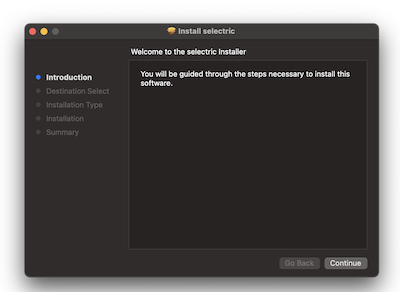
Follow the Installation steps to install the app. You may be prompted for your computer password to activate Selectric's data security features
3
Launch
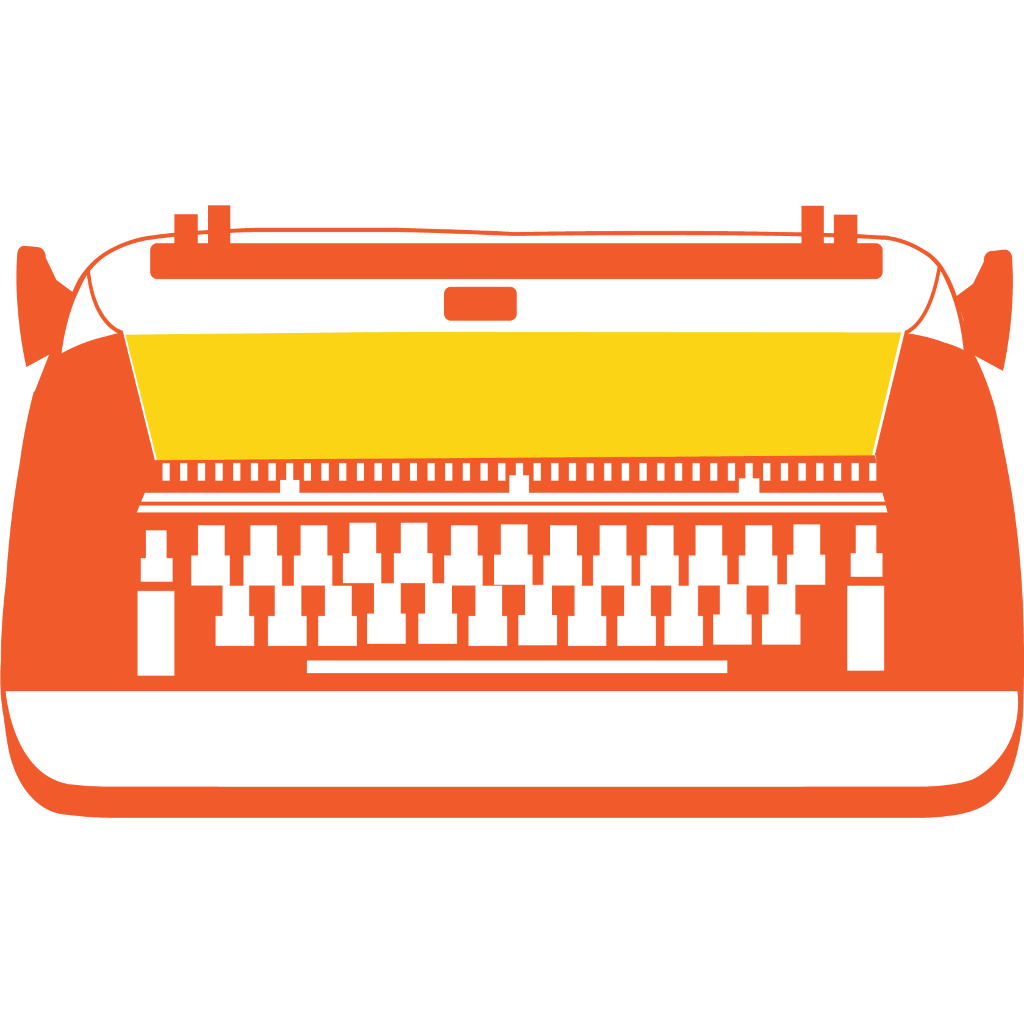
If Selectric doesn't automatically open, navigate to Applications and double click Selectric
Still having problems? Contact us